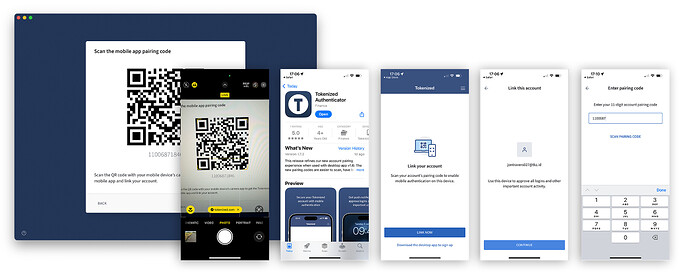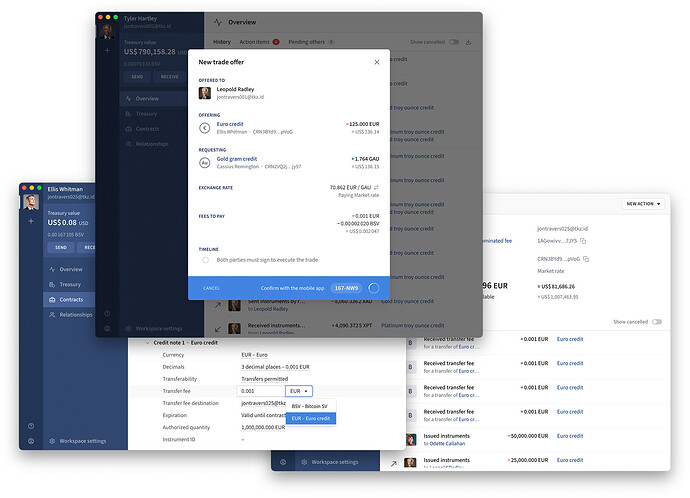This week we released v1.6.3 of the Tokenized desktop app alongside v1.7.3 of the mobile app:
Streamlined account pairing process
The process of linking a mobile device with a new or recovered Tokenized account by scanning a QR code has been redesigned and significantly improved in this release:
- The new QR codes have been optimized to contain as little data as possible, making them much easier to scan with any smartphone camera.
- Displayed underneath the QR code is a corresponding 11 digit pairing code that can be entered manually into the mobile app in cases where the camera isn’t available.
- QR codes can now be scanned with your device’s camera app too – tapping the link will go straight to pairing in the Tokenized app. And for new users who don’t have the app yet, you’ll be taken directly to the store download page, into the app once installed, and then the “Link now” button picks up the code you already scanned. Getting started with Tokenized has never been easier.
- We’ve paid close attention to security in the new pairing process: each code can only be used to pair once, and they expire quickly if not used.
New revenue options for instrument issuers
Issuers of credit note instruments can now choose to charge a transfer fee denominated in the currency of the credit note itself – so for example an issuer of a Euro credit note with 3 decimal places could collect a € 0.001 fee on each transfer of their credit notes. Denominating the transfer fee in the credit note currency is a great choice for issuers wanting to avoid ongoing adjustment of transfer fees as the value of BSV changes.
As for BSV transfer fees, which were introduced in v1.4.23, each time the instrument is sent (including in a trade, or to fulfil an instrument request) the sender is charged the amount specified in the contract, which is then paid to the specified destination (by default to the issuer). Note that this is enforced at the protocol level by the contract agent, and therefore covers transfers initiated by any wallet or service, not just in the Tokenized app.
Metals measured in grams
- Four new gram-denominated currency choices have been added alongside the existing precious metal codes, allowing credit notes to be created for metals measured in grams rather than troy ounces. Precision in mils (3 decimal places) is the default, and issuers can choose up to 6 decimal places as required. The new codes are:
GAU– Gold gramGAG– Silver gramGPD– Palladium gramGPT– Platinum gram
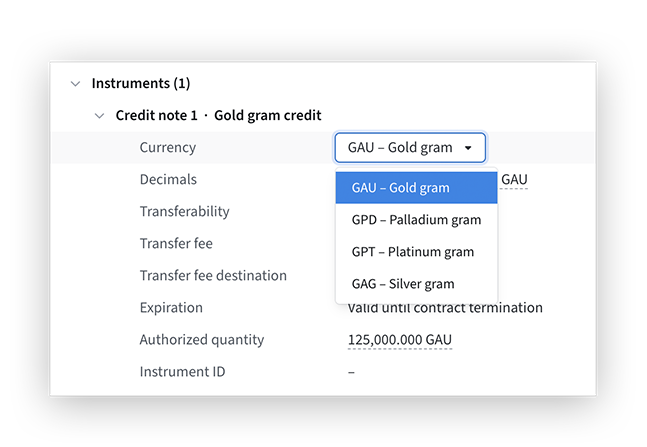
Updating
Desktop app v1.6.3 update should be installed automatically next time you launch the app, and the full installer is available now from the Tokenized download page.
Mobile app v1.7.3 is available through your device’s store app, or via automatic updating if enabled. Here are the direct links: