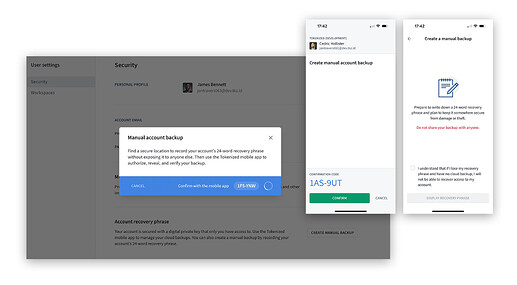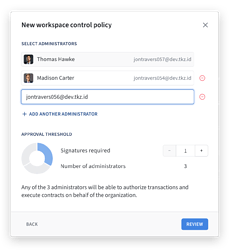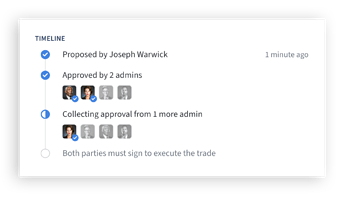We’ve just released v1.5.6 of the Tokenized desktop app alongside v1.6.13 of the mobile app:
New backup options
It’s now possible to re-run the 24-word recovery phrase manual backup process, by clicking “Create manual backup” in user security settings in v1.5.6 of the desktop app, and confirming the popup in v1.6.13 of the mobile app. Use this to make yourself a new or additional backup if:
- you don’t have your original manual backup to hand, or
- you’ve used the verification feature (which is still available), and the backup you had was found to be incorrect, and
- you can still log in with a paired mobile device, or
- you can restore from a cloud backup on a new mobile device
Please remember that without a working pairing or a backup (the 24-words, or a cloud backup), it will not be possible to recover access to your account. With the “Create manual backup” feature joining the 24-word verification from the previous release, now is the perfect time to check your backups are in order.
Organization creation
When creating a new organization, you now specify the administrators and the control policy (required number of signatures) on the same page of the dialog. You can change your mind about how many admins you want to add just by editing the list directly, rather than having to go back to a previous step. We’ve also streamlined the invitation process – the new organization now activates as soon as the last admin accepts.
Multi-signature activity timelines
This release introduces a new way to display the status of operations in organizations that require multiple signatures. A compact row of administrator icons in the timeline gets filled in as decisions are made, and where multiple rounds of signatures are required these are shown on multiple rows, making it clearer what’s going on, and what needs to happen to complete the operation. More improvements are coming soon in this area…
Other improvements
- The message shown on Android when the device screen lock is off has been clarified to specifically request a fingerprint lock
- Fixed: trade offers and instrument requests were not appearing in organizations with multi-signature control
- Fixes the “Authorized by” list in an Excel/CSV export of organization activity to only include the admins who approved the activity
- Fixed: in some situations account details could become inaccessible (grayed out) in the mobile app if notification permissions had not been granted
- It’s now possible to resume/discard a previously-cancelled contract execution/amendment activity
Updating
Desktop app v1.5.6 update should be installed automatically next time you launch the app, and the full installer is available now from the Tokenized download page.
Mobile app v1.6.9 is available through your device’s store app, or via automatic updating if enabled. Here are the direct links: