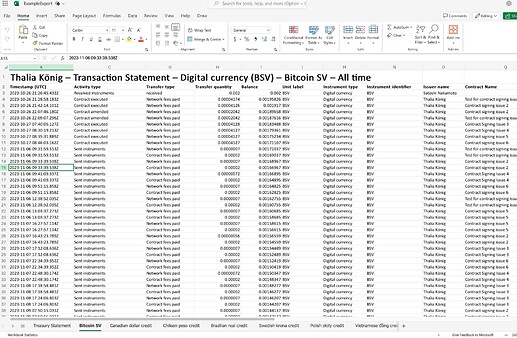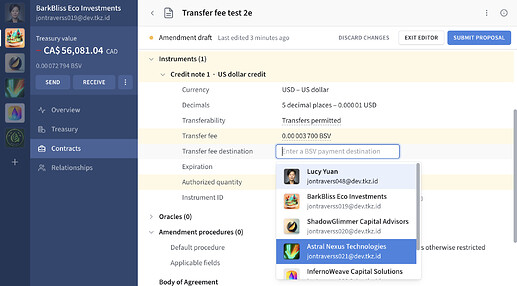Today we released v1.4.23 of the Tokenized desktop app, which includes:
-
New feature: Export the full transaction history for any of your workspaces, including details of instruments, fees, running balances, and lots more. Just click the download button at the top right of the overview history table, and select XLSX or CSV formats.
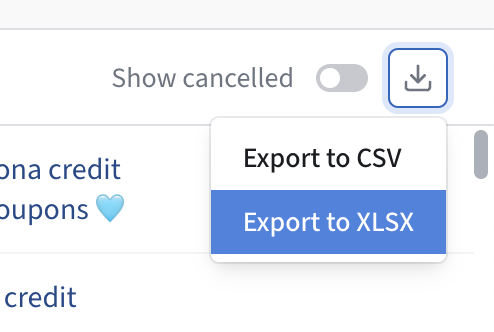
-
New feature: In the contract editor you can now specify (and later amend) a custom transfer fee for any of your issued instruments. The transfer fee is a BSV amount paid by senders whenever holdings are transferred. You can select any of your workspaces as the destination of the payments, or enter any BSV address or locking script.
-
Improvement: This release brings improved handling of fees in general. We’ve simplified the way they’re calculated and displayed, and added estimates that show the total fixed instrument-related fee before you submit a new transfer or trade.
-
Other fixes (highlights):
- Fixed: After successfully signing a contract amendment, pending changes would sometimes remain. The changes are now cleared and the editor exited automatically.
- Fixed: Calendar popups in the contract editor were overlapping other input fields, making editing of dates difficult.
- Fixed: The precision input field for credit notes was sometimes editable when edits are not possible.
- Fixed: When selecting an instrument, a non-functional info button was shown for BSV.
- Fixed: The add workspace button was sometimes still shown on the log-in screen after being logged out.
The v1.4.23 update should be installed automatically next time you launch the desktop app, and the full installer is available now from the Tokenized download page.