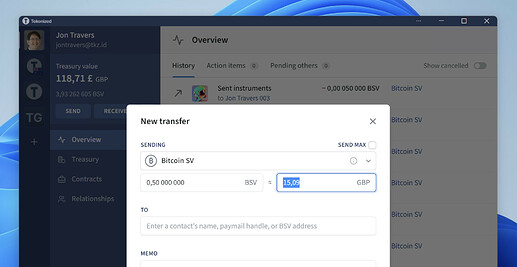When entering a amount to send and I use the wrong separator, the dialog does not recognise it and interprets the number wrongly.
Example:
If I want to sent 0.5 BSV, but enter 0,5 (as I would with german language settings), the 0,5 is interpreted as 5 BSV! If you don’t pay attention this could lead to serious missteps.
on Windows 10, current version of Desktop app
The Tokenized app is designed to handle different number formatting rules across locales as part of our commitment to internationalization. If you change your system language* to German, you’ll find that not only are numbers throughout the app formatted appropriately to the locale, but also number inputs will be interpreted correctly, so entering 0,5 as a send amount will work as you expected:
We want to support people entering larger numbers with separators, “$1,430.00” for example, so stripping the separators is the right choice, and in English that means commas are ignored (in German the periods in “$1.430,00” would be ignored). I’d also point out that the app does show you the number it interpreted as soon as you click out of the input box, and there’s also another confirmation dialog showing the amount before the send goes ahead, so I think the risk is low that accidents go unnoticed.
Footnote on system language*: Basing number formatting rules on the system language selection is a compromise that we would like to improve in the future by: providing options in the app, and/or picking up the OS’s separate settings for number formatting